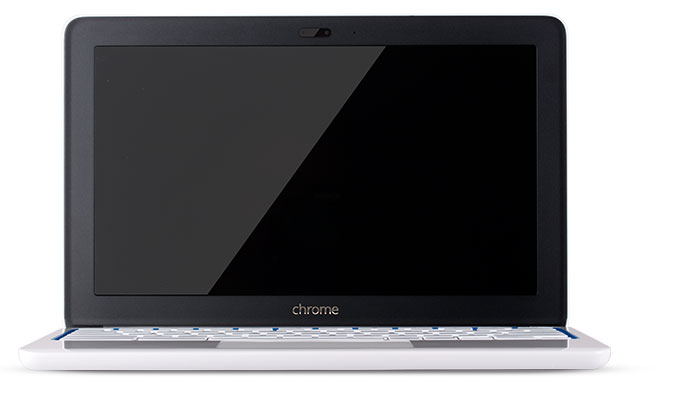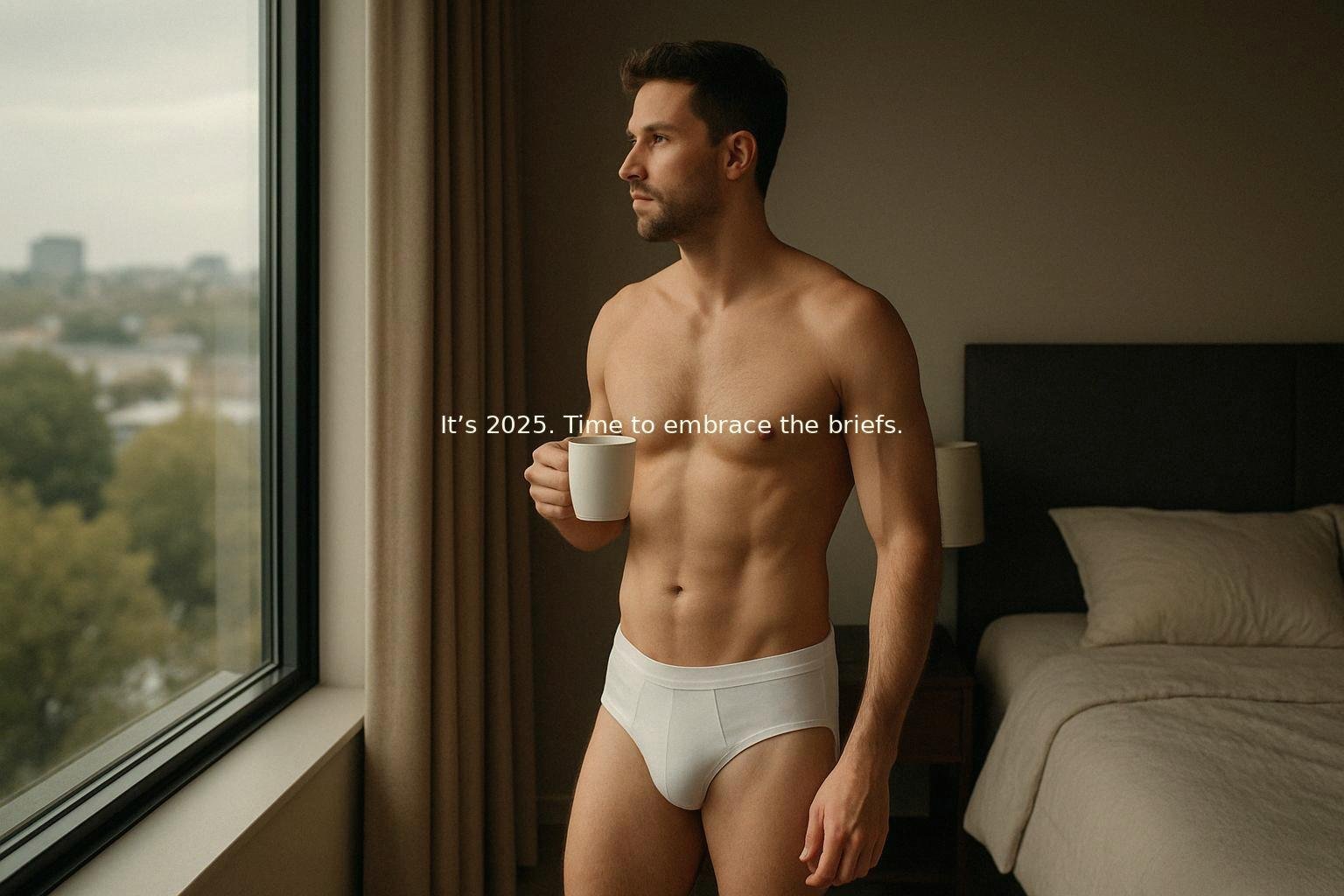12 Months with a Chromebook. My experience living and working with Chrome OS
/Twelve months ago I sold my Mac Mini and my Lenovo Yoga RT. It was time to move on. After spending thousands and thousands of pounds on Apple products since the new iMac (back in 2002) to the latest Mac Mini, my wallet and my mind said "stop!".
It is never easy to end a long relationship but to be honest this was the easiest break up of my life!
It has been a year now since I moved from Windows and Apple to the most refreshing and unique platform: Chrome OS by Google. During the last 12 months I've discovered that it is possible to have a highly enjoyable computer experience without spending a lot. We all know that in the world of technology it is a hard combination, but Google made it. Thanks to a light web based OS, a great browser, and cheap (but powerful) processors, Chrome OS is the most intuitive, user friendly OS around.
So today I decided to write about my last year working exclusively with a Chrome OS computer, what are my thoughts and to prove to everyone that YES it is possible to work and use exclusively a Chromebook.
What type of user am I?
I manage one online store, I write this blog, and post videos on Youtube. I use my computer a lot and I am always connected. I have a fast cable connection with Virgin Media (150mb) and I take a lot of pictures of my family. I am a big user of text processing and spreadsheets. I watch a lot of Youtube, Netflix, Hulu, I listen to Spotify, and tracks that I bought years ago on iTunes. I am a moderate social media user (twitter, Google +, Facebook and Instagram). I talk to my family a lot through Skype, and send/read a lot of emails.
To be honest I think I am like the majority of computer users.
How and why did I take the decision to move to Chrome OS and buy a Chromebook?
After a lot of research I decided to buy a Chromebook back in July 2013. My first Chromebook was the Samsung Exynos Chromebook 11”. As soon as I started using it I thought: wait a minute! This thing is amazing, easy to use, extremely user friendly (as Mac OSX was in the past), and living in the cloud was actually kind of exciting. But my experience was not 100% satisfactory because of one important thing: the poor performance of the Samsung Chromebook. The Exynos processor was clearly showing some limitations and I couldn't enjoy a full Chrome OS experience. So I kept my Mac Mini for a little longer…
The HP Chromebook changed the game!
Then HP launched the amazing Chromebook 14 (read my review here). I sold my Samsung Chromebook, bought the HP Chromebook 14 and immediately realised that I had a winner in my hands! With this new HP Chromebook I could enjoy the perfect life on the cloud with Chrome OS. So after few weeks I decided that was time to move on and I sold my Mac mini and all my Apple accessories (I still own an Apple TV though because I think it’s fantastic!).
By November last year I was Microsoft/Apple free. I was a better man :) ...and my bank account felt better too!
MY LIFE WITH A CHROMEBOOK & CHROME OS
When you use a computer all day (even if it is for basic operations) you expect a stress free experience. How many times we have been confronted to total freeze and had to restart the entire system? How many times have we been stuck with some annoying software updates? What about the productivity when all those annoying “daily” little things happen?
One of the biggest advantages of a Chromebook is that you can enjoy a stress free experience today and tomorrow. Chrome OS automatically updates itself, doesn't freeze and you don’t have the need to invest money and time in anti virus'. A Chromebook simply works! I personally believe that a computer should work fine out of the box, and that’s what I like about the Google platform.
“Whatever you do with a Chromebook it works! ”
On a daily basis, my Chromebook is always here and performs perfectly well. As we all know Chrome browser is outstanding, so all the web based applications works flawlessly.
With Google Docs and Google Sheets I can write docs and edit spreadsheets easily and everything is automatically saved to the cloud. I can start to write on my LG Chromebase and finish later on my Chromebook and everything is still there exactly where I left it without saving or fearing a power cut.
Saving pictures is also an easy process with Google+ photo and it is extremely easy to sync with your Android smartphone. Each time you take a picture it appears on your cloud photo gallery. It is really simple. If (like me) over the years you have purchased thousands of songs on iTunes, you don’t have to worry! It is easy to upload to Google music and enjoy them on your Chromebook (this function works only for DRM free songs and it is not possible to upload TV shows or movies purchased on iTunes...shame!).
Through the Chrome OS app store you can download and install hundreds of apps for almost all your needs. Even for light/moderate image editing there is a great app: PIXLR, it works perfectly fine and you can get very good results for your image editing.
IS A CHROMEBOOK RIGHT FOR YOU?
My answer is YES for 90-95% of the population. A Chromebook works and performs better than a Windows PC or Mac laptop on daily tasks. It also boots in less than 10 seconds which is perfect for productivity. There are a lot of Chromebook models available and you can get an Acer C720 for less than £170 and it performs perfectly well. No wonder why more and more schools are moving from iPads to Chromebooks!
Chrome OS is almost perfect but....
Working on a Chromebook is a joy but there are in my opinion 3 areas that could be improve by Google:
Printing: This is the most complicated and annoying way to set-up a printer. Your printer has to be Google print compatible and the set-up process is far from user friendly. How difficult is to be able to print through a simple WIFI connection? I think Google should spend more time investigating this matter.
Burning CD’s or DVD’s: In an era of cloud computing, we don’t use CD’s as much, but I still use them in my car. And I would love to be able to burn a CD from my Google music collection. Probably compact disc is an old technology but millions are still using them.
SKYPE! I am sorry to say, but the quality of SKYPE is still superior to Hangout in my opinion. Each time I call my family in France with Hangout it is not an enjoyable experience, but with Skype it works much better.
But those 3 points are just minor complaints because Chrome OS with a Chromebook or a Chromebase is fantastic.
The Community and the Google Team
If you have any doubts or questions, Chrome OS has an advantage over other OS: an amazing and friendly community on Google +. To be honest, each member of the Chromebook community on the Google Social Media network are fantastic. This is the place to find fast support!
And if you live in the UK and USA there is what I call the Google Corners! Here in Bristol we have a great Google corner at PC World Cribbs Causeway. The team is fantastic, friendly and they have amazing knowledge about everything Google! They are the people to talk to!
A special mention to David and Hadley from the Google team at PC World Bristol Cribbs Causeway. They are the most helpful people I know. They are very passionate about what they do!
Visit the Chromebook Shop with a great selection of Chromebooks available at Amazon UK
Final thoughts...
So if you haven’t switched yet...don’t hesitate you, won’t regret it. There are plenty of great Chrome OS devices out there and some are amazing for the money you pay for them.
Ask Father Christmas to bring you a new Google laptop. And don’t forget: a Chromebook is not only for Christmas...it’s for life (I'm sure you will agree with me once you try one!).
Have you considered joining the Chromebook revolution? Are you using a Chromebook exclusively as I am? Please feel free to comment and share this post to all your friends that still hesitate to join the force!