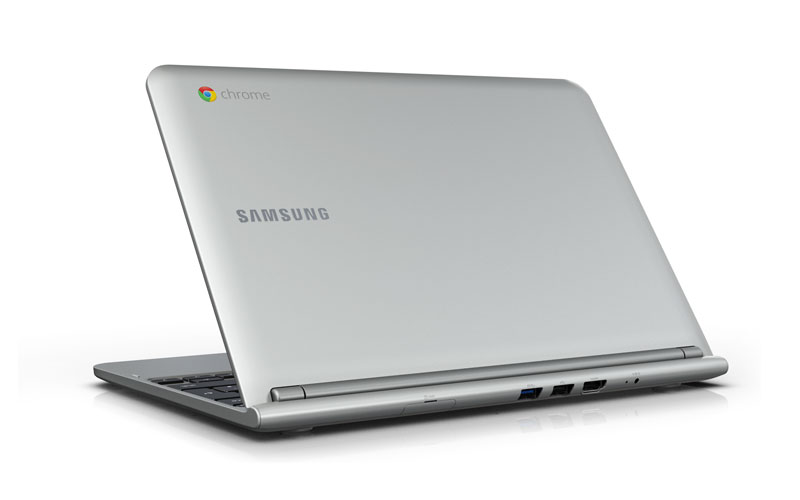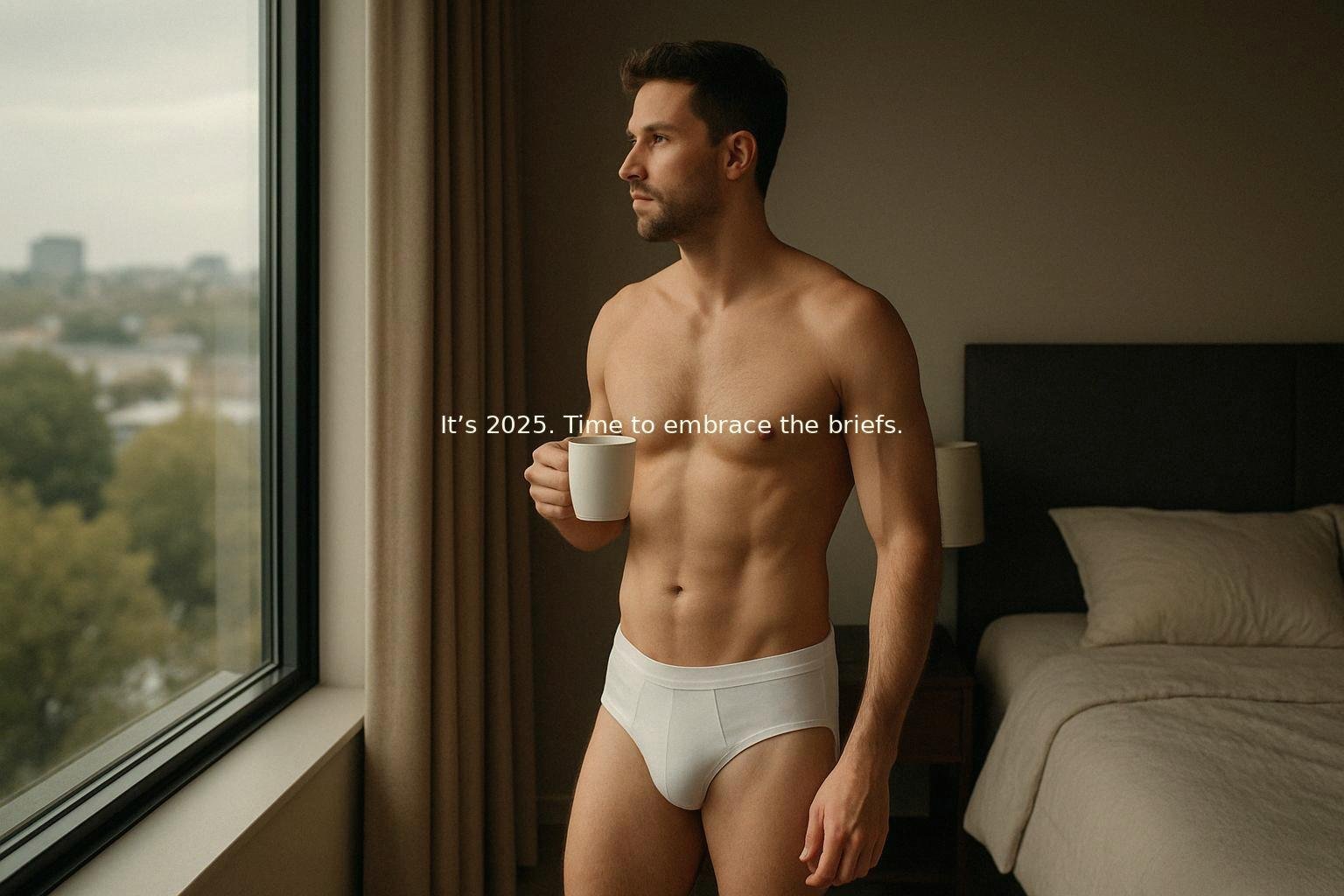Review: Samsung ARM Chromebook
/This is my Samsung Chromebook ARM Review
SCREEN QUALITY
I am going to try to write it in the best way as possible, but the screen quality is not good. It looks washed out. Of all the Chromebooks on the market, the Samsung ARM Chromebook offers the worst screen quality. Samsung is internationally well know for producing the best screens in the market, but for the price I suppose they had to save money somewhere. Don't get me wrong, this Chromebook is still usable and the screen will satisfy the majority of users for everyday tasks.
KEYBOARD AND TRACKPAD
The keyboard is actually very good. It's nice to type on and the experience is really enjoyable. The trackpad is OK. Considering the small size of the Samsung ARM Chromebook and the build quality, the trackpad is ok and will satisfy you.
SOUND QUALITY
Great sounds on a laptop is very important in my opinion. I am pleasantly surprised by the quality of the speakers on this Chromebook. Sound is actually loud and ok. It's not up to the standard of the HP Chromebook 11, but I didn't have any complaints and listening to Google Access Music was an enjoyable experience.
PROCESSOR, NOISE AND SPEED
The Samsung Chromebook ARM uses an Exynos processor, and one of the best advantages is the lack of fans. And as you might know, no fans = no heat and no noise. Yes it's a joy to use and it's amazing as we can get used to a 0 noise laptop! The main problem is that the ARM Exynos processor is not the best. Chrome OS is an OS that doesn't require advanced and powerful processors, so you will be able to use the Chromebook on a daily basis for basic tasks. However, you will notice that the Samsung ARM starts to struggle when you have 5 or more apps open at the same time, or when you're watching an HD video on YouTube (virtually impossible!). It will also have some trouble with Netflix or Hulu.
CHROME OS
Chrome OS is the Google Operative System based on cloud computing. The Samsung ARM Chromebook has a 16GB hard drive, but comes with a free 100GB cloud storage for 2 years. Each time you use a Google app such as word processing, your document is automatically saved on the cloud. You can access your documents or any content from your cloud in any other device, phone or smartphone through Google drive. Another advantage of Chrome OS is the lack of virus's and that it is automatically updated in the background. I have been an Apple user for years (not anymore) but now I am exclusively using a Chromebook and I have to say that Chrome OS is the most user friendly OS available right now. Chrome OS works perfectly out of the box, and I think this is what we should expect of any Operative System when we buy a computer, unfortunately this is not always the case.
The Samsung ARM Chromebook is a great little laptop. It is a joy to use and will be loved by the huge majority. This is an excellent option for students, but it has some limitations due to a poor processor. If you want to buy a Chromebook and use it for multimedia (youtube-netflix etc..), don't buy the Samsung ARM Chromebook, instead choose any new Chromebook with Celeron processors (they're more efficient and powerful). That was my review of the Samsung ARM chromebook. Do you agree with my review? Do you have some questions about the Samsung Chromebook ARM or Chrome OS? Any advice? Feel free to leave your comments.
Buy the Samsung ARM Chromebook
Do you want to buy the Samsung ARM Chromebook? Dadmadeinbritain.co.uk recommend buying your Samsung ARM Chromebook from Amazon (Great price and Customer service). Links to Amazon UK available below:
If you live in France you can buy the Samsung ARM Chromebook on Amazon.fr (Link below)