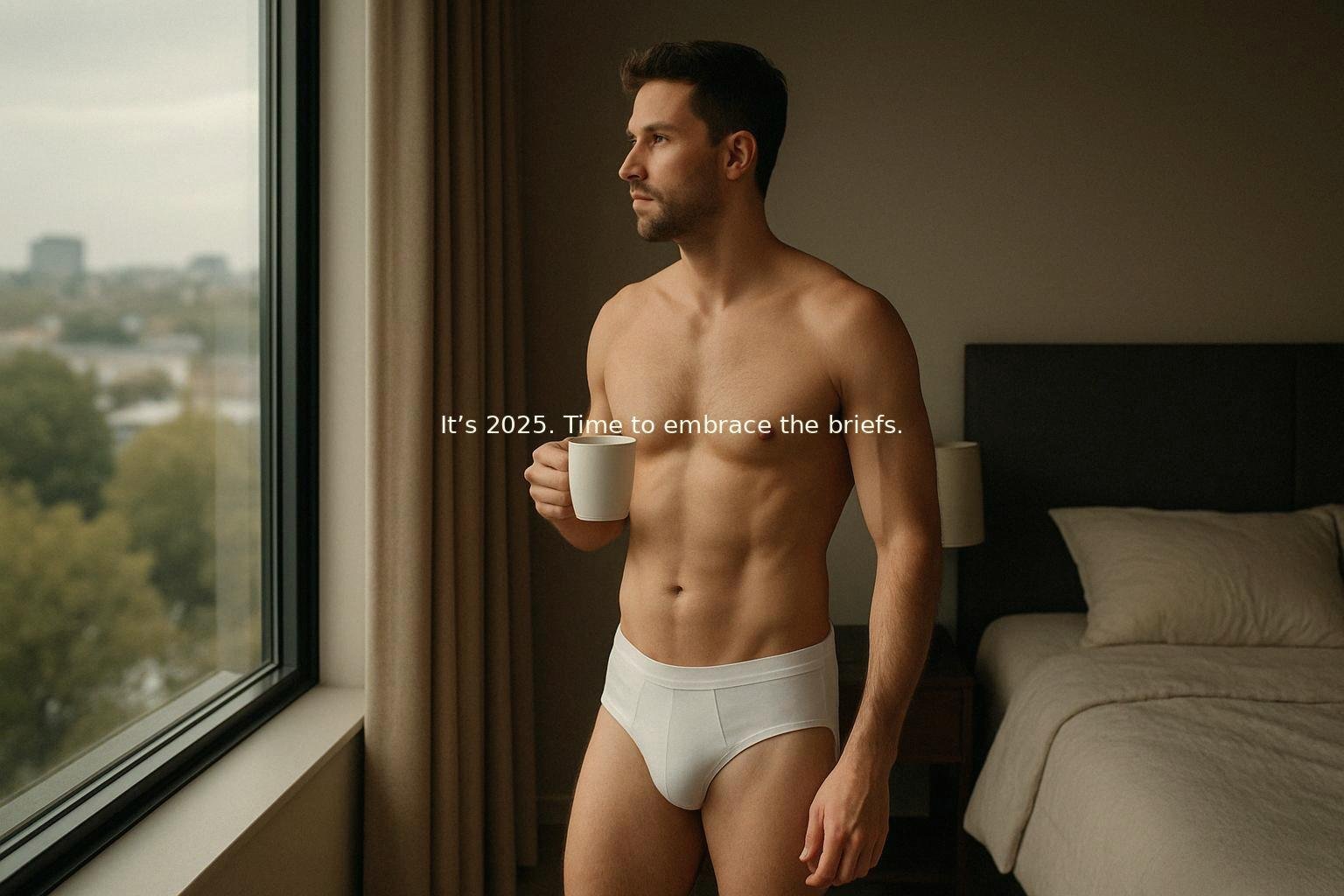Amazon Fire TV Review: a great media streaming device for the family
/Jeff Bezos had a lot of issues with the Amazon Fire Phone (probably the first major failure from Amazon), but last year they produced an amazing media streaming device: the Amazon Fire TV.
Until now I had the Apple TV at home. It is a good device but with some serious limitations. The Apple TV is far from intuitive, but I eventually got used to it and it worked. I always wanted a good media streaming device so when Amazon launched the Amazon Fire TV in the UK, I thought that it looked like a great product.
I received the Amazon Fire TV and the Fire Game Controller just before Christmas. Here is the Amazon Fire TV review
What’s in the box?
In a typical minimalist design, the retail packaging is really great. The Amazon Fire TV is a beautiful product and the packaging makes it even more premium. Inside the box you get the Fire TV, a remote control, 2 AAA batteries, a leaflet and power adaptor. The box is plain black on the outside and bright orange on the inside.
A beautiful hardware beast
The Amazon Fire TV is beautiful on the outside and really powerful inside. Sometimes it is hard to imagine that a plastic square box can be sexy and sleek! Well, Amazon did it, because the Fire TV deserves design awards. It is bigger than the Apple TV but much slimmer. Honestly, this is the prettiest media streaming device on the market. This beauty has a tiger inside, because the Fire TV is a beast.
Amazing specs
The Amazon Fire TV is fast thanks to amazing internals. Are you ready?
Quad Core Processor, 2GB Ram, Dolby digital plus and Dolby digital pass up to 7.1, Dual-Band, Miracast, Game support and of course voice recognition etc…
Since Christmas I have never experienced lags or had the need to restart it (not like the Apple TV). However, Amazon Fire TV has lost connection with my music library on Amazon once. I thought that was worth mentioning but that’s the only time I had some issues.
The interface
This is a very subjective topic because what I like is not necessarily the same as you. But I will say that I am very impressed with the user interface. I find it polished, easy to use and nice to look at. To enjoy the UI and the Amazon Fire TV, I highly recommend becoming a member of Amazon Prime (Free next day delivery and unlimited streaming movies and TV shows). If you are not a subscriber of this excellent service, I honestly think that you shouldn't spend your money on the Amazon Fire TV media device.
Basically you can divide the interface into 4 different groups: Amazon services, other apps, gaming and settings.
They all work in a similar way, however, the powerful voice recognition works only with the Amazon services.
So what are those Amazon apps? You have Prime on one side: unlimited media streaming (with Prime movies, Prime TV shows and Prime for kids), Amazon movies and TV shows (to buy or to rent), Amazon music (linked to your Amazon music library) and the Amazon photo cloud (you can download the app on iOS and Android, and enjoy your pictures on the “big screen”).
The Amazon services work perfectly fine with the voice recognition. In fact this is the best voice recognition service around. My accent can be difficult at times for Siri, Google and Cortana, but not for Amazon. It works very well and it is very convenient. Unfortunately it only works with the Amazon apps, so you cannot find a movie on Netflix with the voice recognition (shame).
The app store
One of the cool features of the Amazon Fire TV is that you can install apps and games. That’s the major big difference with the Apple TV. Of course there are not millions of apps but you can get Netflix, Tunein, Demand 5, Spotify, Sky News and a long etc….
It is very easy to install an app. Did I tell you the Fire TV is fast? It is extremely fast to launch an app, in fact it is faster than some smartphones :)
It's all about gaming
One of the best features of the Amazon Fire TV is gaming. There are some really good games to download. They work very well, some work with the remote included, and others will require the Fire game controller. I will be very honest, and I think that the Amazon Fire TV is a great platform for gaming. This is perfect for family and there are a good variety of games for kids and grown-ups. Some are free and some you have to pay for. And as always, there are some in-app purchase...more on that later on, because you really have to keep an eye on the Fire TV and your children!!
The last part of the device is the settings. One of the great features of the Fire TV is that it is Miracast compatible so you can easily mirror your Android, Windows Phone or Blackberry 10 devices. I watch a lot of Google Play contents that are on my LG GPad tablet to the Amazon Fire TV. It works great. However, the only time I had serious issues is when I had the Amazon Fire Phone (for one month). For some reason, it was very unreliable mirroring the Fire Phone with the Fire TV!
Parental control: Not that great!
Ok, so here is the most negative part of this media streaming device. I don’t know if Amazon has done it on purpose or if they will publish an update soon, but it is extremely easy to spend a lot of money on the Fire TV.
Firstly, I think that the Prime contents should be separated from the Amazon Movie/TV show library. I will give you an example. When you are on the Prime content and you choose a movie, you have the option to play it (included with Prime) or to buy it. That’s not really a problem for us adults, but when the kids use it, there is obviously some confusion. I ended up paying for a movie that I didn't really want.
The second problem is with the in-app purchases. And there are an awful lot, and sometimes it is very easy to click and buy. My children accidentally bought £30 worth of gold stars for a game. Thankfully Amazon was very helpful and cancelled my purchase. But they insisted on us activating the parental control with a password. The problem is I already had it activated! I explained to them that the parental control with password is a good idea but not intuitive. It asks you your password to confirm every previous action. So if I am using it, there is no problem because I know what I am doing, but when children are using it they think they are launching a game and it asks for the password. Pass the remote to mummy who automatically puts in the password, then realises she's just bought £30 worth of gold stars for the game!! I think that it should take you to another window to ask you to confirm what you want to do: launch an app, buy an app, confirm purchase. But it doesn’t. So if you type the password it immediately confirms the purchase (even if it was accidental). That’s a bit frustrating to be honest, so now we take extra care when the kids are using it. That’s the only downside of this product. If you don’t have children or if your children are teenagers you don’t have to worry.
Final thoughts
The Amazon Fire TV is a great product for the UK market. In many ways it is much better than the Apple TV. The option to play games is really what makes this product stand out from the crowd. There are new apps added every day. Also Amazon Prime in the UK has a very good collection of movies, TV shows and kids programmes. And as you can download the Netflix apps you can enjoy all your streaming on one device.
There are some negative points too. You need to have an Amazon Prime subscription to be able to enjoy the full features of the Fire TV, and in the UK the subscription is not cheap! And you can have some stressful moments when your kids are using it on their own (even if there is parental control!).
But this is by far the best Amazon device so far. We are very happy with this purchase and I recommend this product to anyone (with Amazon Prime subscription though).